Learning iPads and iPhones - Making Life Easier
http://edu-observatory.org/olli/iPad/Week2.html
It goes without saying that when we are connected to the internet we need to pay attention to Security and Privacy. But we should also practice good digital housekeeping to reduce stress, increase efficiency, and simplify life. Business Profiles Mayo_Clinic.mp4
Apple's AirDrop (copying files of other Apple devices) https://support.apple.com/en-us/HT204144 https://support.apple.com/en-us/HT203106 iPad & iPhone User Guide: AirDrop https://support.apple.com/guide/ipad/use-airdrop-to-send-items-ipadf0a1530e/15.0/ipados/15.0 https://support.apple.com/guide/iphone/use-airdrop-to-send-items-iphcd8b9f0af/15.0/ios/15.0 With AirDrop, you can wirelessly send documents, photos, videos, websites, map locations, and more to a nearby Mac, iPhone, iPad, or iPod touch. Furthermore, huge files, multiple files, and folders can be shared quickly and securely (encrypted) between apple devices in the same room. Example...
Apple's Messages (more than just SMS Text Messages) https://support.apple.com/en-us/HT201287 https://support.apple.com/en-us/HT208532 iPad & iPhone User Guide: Messages https://support.apple.com/guide/ipad/send-and-receive-photos-videos-and-audio-ipad99acb4d0/15.0/ipados/15.0 https://support.apple.com/guide/iphone/send-and-receive-photos-videos-and-audio-iph3d039f23/15.0/ios/15.0 Messages can send SMS Text Messages via phone carriers, but more importantly, messages can be sent and received over the intenet between Apple devices. Therefore, huge files can be shared quickly and securely (encrypted) between apple devices anywhere in the world. Example... Apple iMessage Syncing in iCloud https://support.apple.com/guide/icloud/set-up-messages-mm0de0d4528d/icloud https://support.apple.com/en-us/102651 End-To-End Encryption (EE2E) https://en.wikipedia.org/wiki/End-to-end_encryption https://security.apple.com/blog/imessage-pq3/ End-to-end encryption (E2EE) is a system of communication where only the communicating users can read the messages. In principle, it prevents potential eavesdroppers - including telecom providers, Internet providers, and even the provider of the communication service - from being able to access the cryptographic keys needed to decrypt the conversation. Apple designed iMessage and FaceTime to use end-to-end encryption, so there's no way for Apple to decrypt the content of your conversations when they are in transit between devices. Attachments you send over iMessage (such as photos or videos) are encrypted so that no one but the sender and receiver(s) can access them... unless one of you backs up messages to the cloud.
Settings to Improve Readability Settings > Accessibility > Display & Text Size Larger Text > Slider Button Shapes On On/Off Labels On Increase Contrast On/Off (to your liking) Settings > Accessibility Accessibility Shortcut Off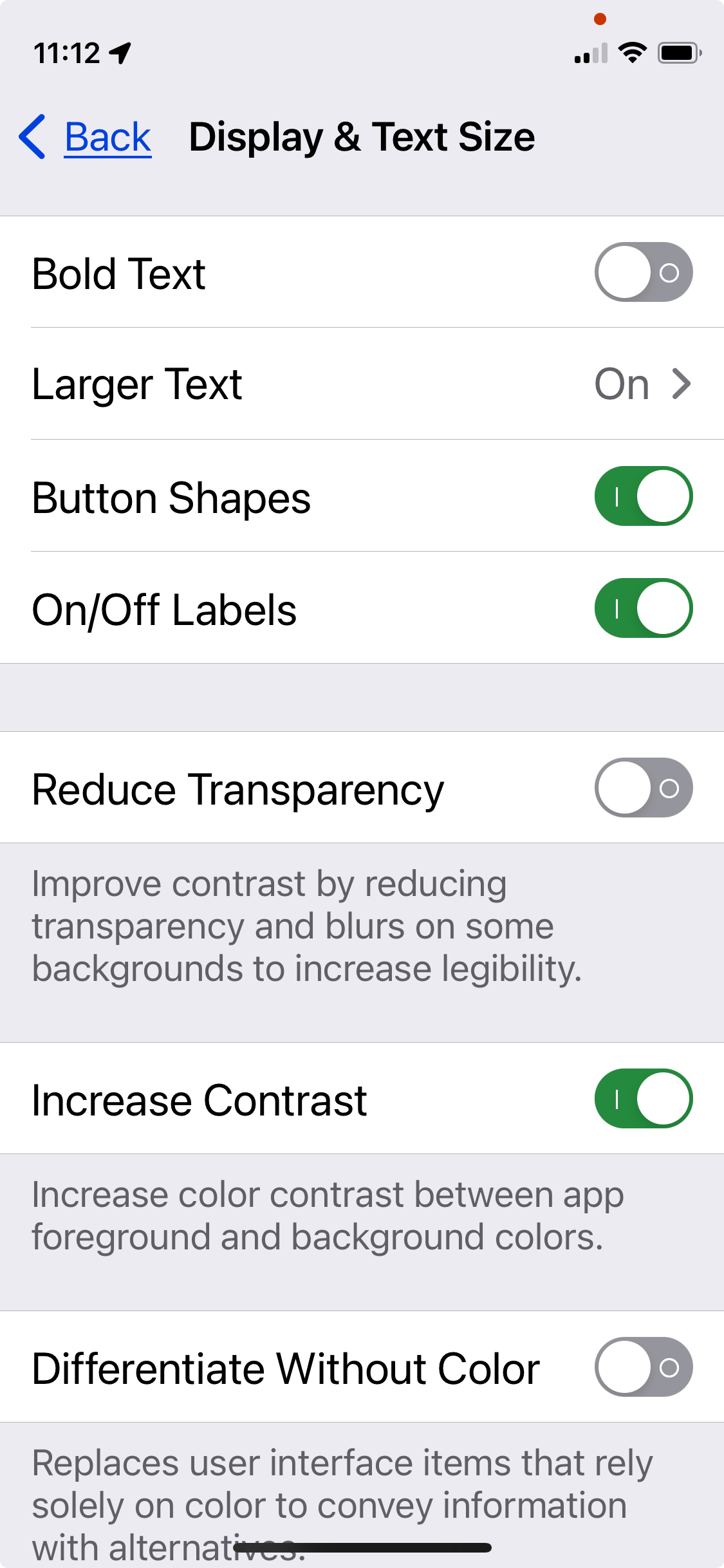
Safari Web Browser https://support.apple.com/safari Safari is the best way to experience the internet on all your Apple devices. It brings robust customization options, powerful privacy protections, and industry-leading battery life - so you can browse how you like, when you like. And when it comes to speed, it's the world's fastest browser. iPad & iPhone User Guide: Safari https://support.apple.com/guide/ipad/browse-the-web-ipad999d68f9/15.0/ipados/15.0 https://support.apple.com/guide/iphone/browse-the-web-iph1fbef4daa/15.0/ios/15.0 Demo Reader Demo Tap to Zoom & Pinch to Zoom Demo Dictionary Demo Find on Page Enhance the Safari Experience, Security, and Privacy http://edu-observatory.org/olli/Privacy/index.html#BLOCKERS Ad and tracking blockers are necessary for a number of reasons--privacy and security. For those less concerned about their privacy, there is a long list of practical reasons why ad and tracking blockers are relevant. Users of mobile devices can save real money in that they pay less for data usage. The battery life of their devices will also noticeably increase due to penetrating ads consuming valuable device resources.
Use Siri on all your Apple devices https://support.apple.com/en-us/HT204389 Use Siri to help you with the things you need to find, know, or do everyday. Just say "Hey Siri" or press a button, then say what you need. iPad & iPhone Users Guide: Siri https://support.apple.com/guide/ipad/find-out-what-siri-can-do-ipadf4e2ae5b/15.0/ipados/15.0 https://support.apple.com/guide/iphone/find-out-what-siri-can-do-ipha48873ed6/15.0/ios/15.0 Hey Seri, What can Siri Do? https://www.apple.com/ios/siri/ https://www.cnet.com/tech/mobile/the-complete-list-of-siri-commands/ https://www.computerworld.com/article/3261408/hey-siri-142-useful-voice-commands-for-siri.html ChatGPT https://chat.openai.com/chat DuckDuckGo
Maps and Navigation http://www.apple.com/ios/maps/ iPad & iPhone User Guide: Maps https://support.apple.com/guide/ipad/siri-maps-widget-directions-ipad927bce1c/15.0/ipados/15.0 https://support.apple.com/guide/iphone/siri-maps-widget-directions-iph02f94fc1c/15.0/ios/15.0 Hey Siri, Show me Denver, Colorado Hey Siri, Navigate home Hey Siri, Navigate to 28423 Kinnikinnick Road, Evergreen, CO
Apple's Mail App There are two ways to do email 1. online website (yahoo, gmail, aol, etc.) via a browser 2. email clients (apps), such as Apple's Mail Apple's Mail app provides a familier look, feel, and function on all your devices and is tailored to screen size-large or small. Furthermore, Mail is integrated with many Apple apps, including Contacts, Photos, Siri, etc. iPad & iPhone User Guide: Mail https://support.apple.com/guide/ipad/check-your-email-ipad99a3ef9e/15.0/ipados/15.0 https://support.apple.com/guide/iphone/check-your-email-iph461684497/15.0/ios/15.0 Use the Mail app on your iPhone, iPad, or iPod touch https://support.apple.com/en-us/HT210511 Apple Mail Support https://support.apple.com/mail How to set up your email account automatically https://support.apple.com/en-us/HT201320 Managing Your Digital Stuff - Email http://edu-observatory.org/olli/Manage/Email.html sam.wormley@icloud.com